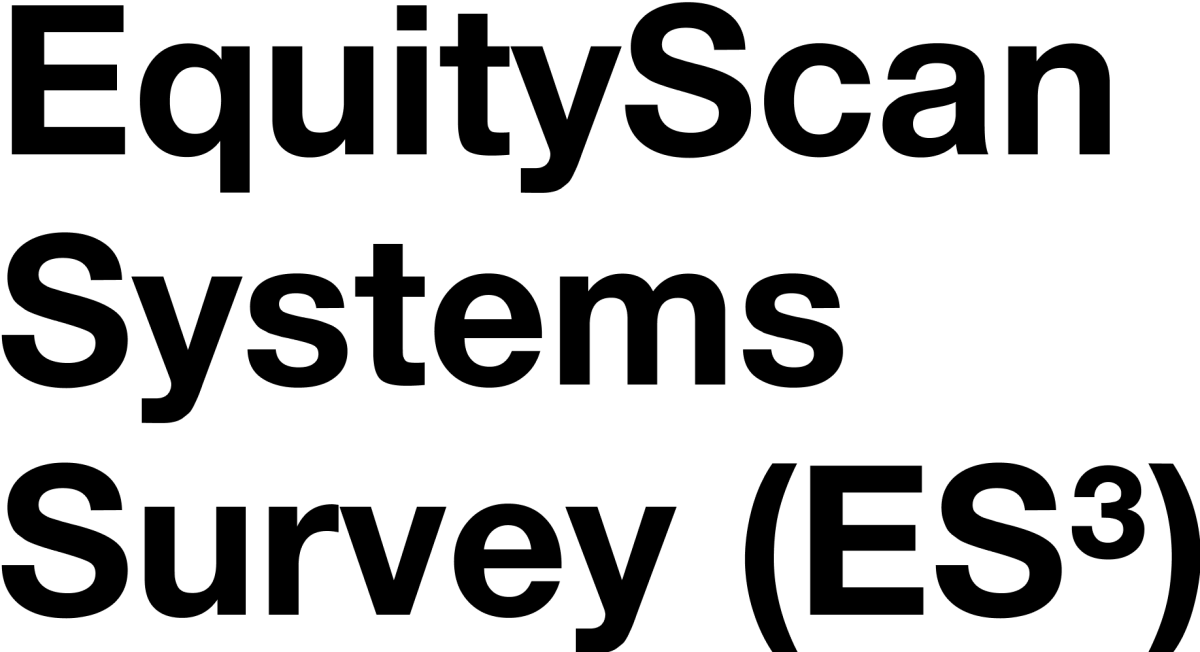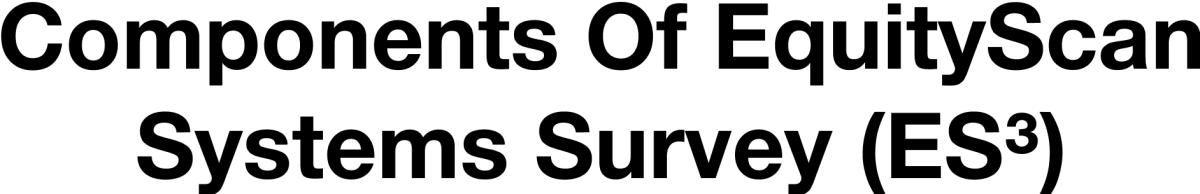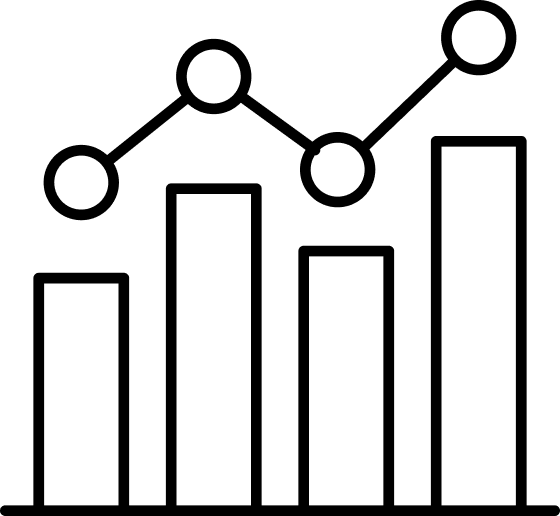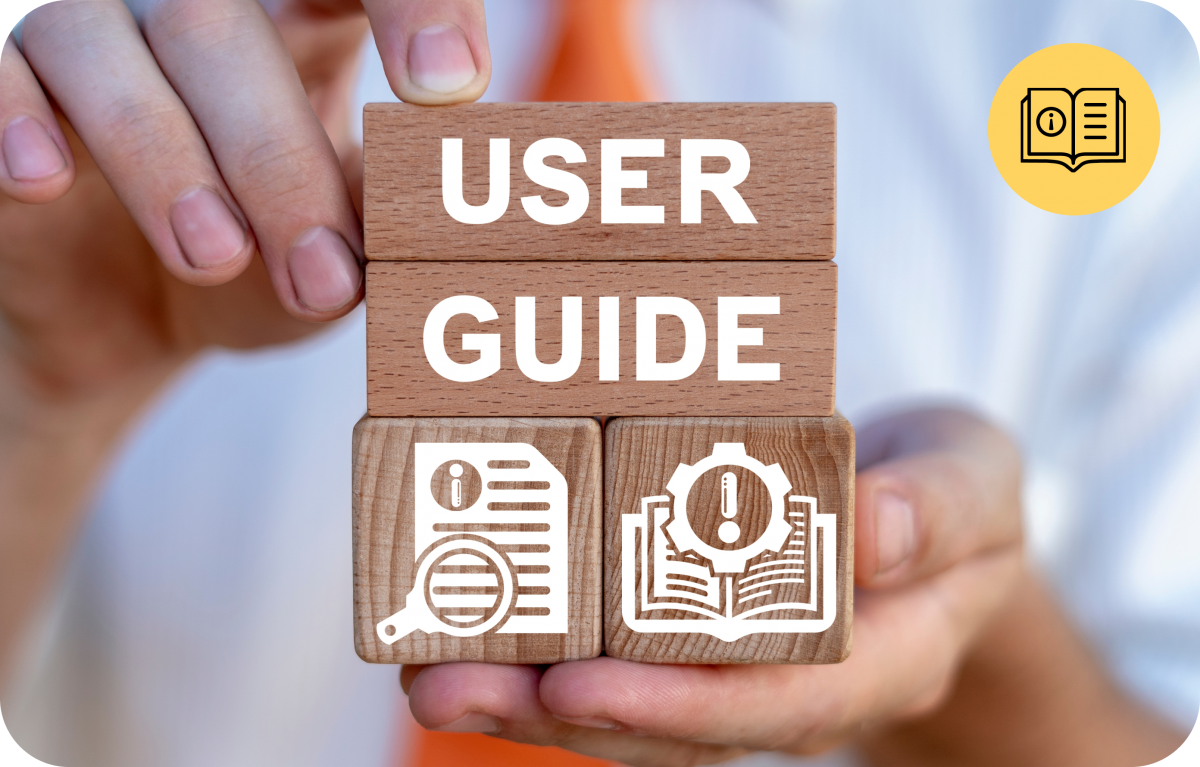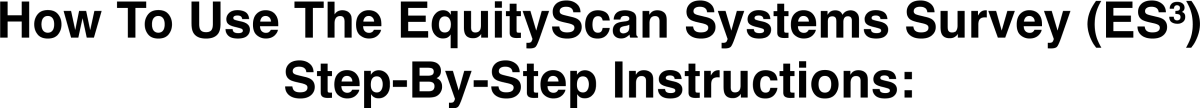|
Welcome to EquityScan Systems Survey (ES³) - your comprehensive solution for assessing equitable practices within various systemic domains. Designed specifically for educators, this tool enables survey-level assessments to gather valuable insights into the equity landscape of your agency. With the EquityScan Systems Survey (ES³), you can efficiently identify strengths, pinpoint areas for improvement, and inform targeted strategies to promote equity in your setting. Read on below for more information about the ES³ and how to use it! |
|
|
|
|
Instructions & Guidance
|
Staff Survey |
Team Consensus Excel Too |
|
|
Instructions & GuidanceThe ES³ user guide provides a detailed instructions on how to use the EquityScan Systems Survey (ES³) effectively. It includes step-by-step instructions and best practices to help you navigate through the tool, including how to prepare to interpret final results as a team--as well as plan action steps towards addressing areas for improvement. Before using the ES³ components, please read the user guide carefully.
Download Instructions and Guidance
|
Staff SurveyThe Staff Survey component is designed to collect comprehensive data from your staff. This survey helps gather insights into their experiences and perspectives on equity within your agency. You have an option to complete this survey online or by downloading a fillable PDF; it is your preference!
Take Staff Survey Online Download Staff Survey PDF
|
|
|
|
Team Consensus Excel ToolThe Team Consensus Excel Tool component is essential for analyzing the data collectively as a Team, based on conversations around Staff Survey results. This tool helps in organizing and interpreting the survey results to inform your strategies for promoting equity.
Download Team Consensus Excel Tool
|
|
|
|
Download All ComponentsEnsure you have downloaded the Instructions & Guidance, Staff Survey, and Excel Tool.
|
Review GuidanceCarefully read through the Instructions & Guidance document to understand how to implement and leverage the survey. |
Conduct the Staff SurveyDistribute the Staff Survey to your staff, either through the online version or the downloadable version. |
|
Team Response SummaryEach member will use their survey notes to inform the team's collective responses.
|
Analyze DataUse the Team Consensus |
Develop StrategiesIdentify strengths and areas for improvement. Develop targeted equity strategies using the action planning documents provided.
|
|
|